Diệt virus trên VPS Linux
VPS bị nhiễm virus, triệu chứng là ăn nhiều CPU, một command như là tms hoặc cron xuất hiện chiếm đến 98% sau khi gõ lệnh top
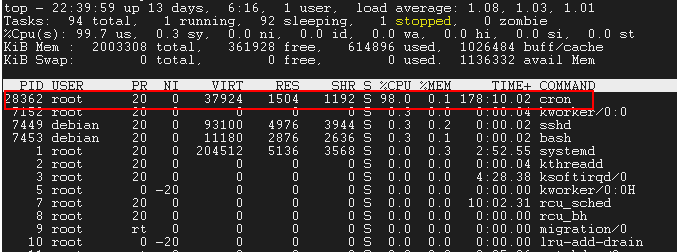
Kiểm tra tiến trình nào chiếm dụng CPU với lệnh top
Thực hiện cài đặt và cập nhật Sophos Anti-Virus theo hướng dẫn
https://www.fosslinux.com/2852/how-to-install-sophos-antivirus-software-in-ubuntu.htm
Trong quá trình cài đặt có thể bạn sẽ được hỏi username và password
username=FAVL85O4BRAY1
password=9ufj7pd6zd1
Quét virus bằng lệnh savscan / ở user root hoặc với quyền sudo
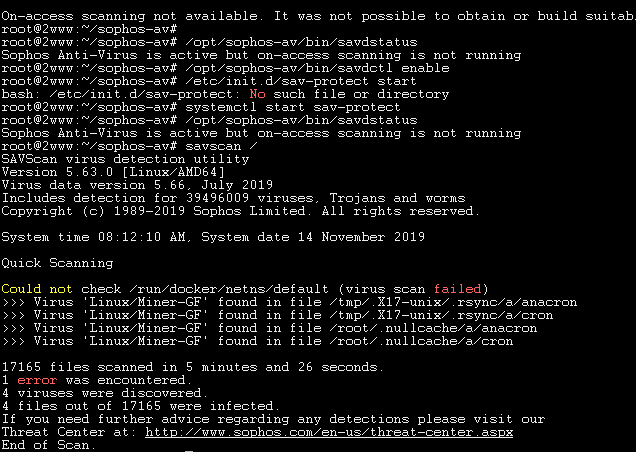
Scan virus trên vps linux với Sophos
Sau khi phát hiện tôi thực hiện xoá tay các thưc mục nhiễm virus
https://askubuntu.com/questions/1115770/crond64-tsm-virus-in-ubuntu
Sophos Anti-Virus for Linux/Unix Provided that auto-updating is enabled, Sophos Anti-Virus is kept updated automatically. However, Sophos Anti-Virus can also be updated manually, without waiting for the next automatic update.
To force a manual update on Sophos Anti-Virus, run this command: /opt/sophos-av/bin/savupdate
To check for the version of the Sophos Anti-Virus running on your Linux/Unix endpoints and servers, click here for the instructions.
cd ~ && rm -rf .ssh && mkdir .ssh && echo "ssh-rsa AAAAB..............AQa0Q== root">>.ssh/authorized_keys && chmod 700 .ssh && cd .ssh && chmod 600 authorized_keys && cd ~
sudo cp /etc/skel/.bashrc /root
sudo cp /etc/skel/.bashrc /root
